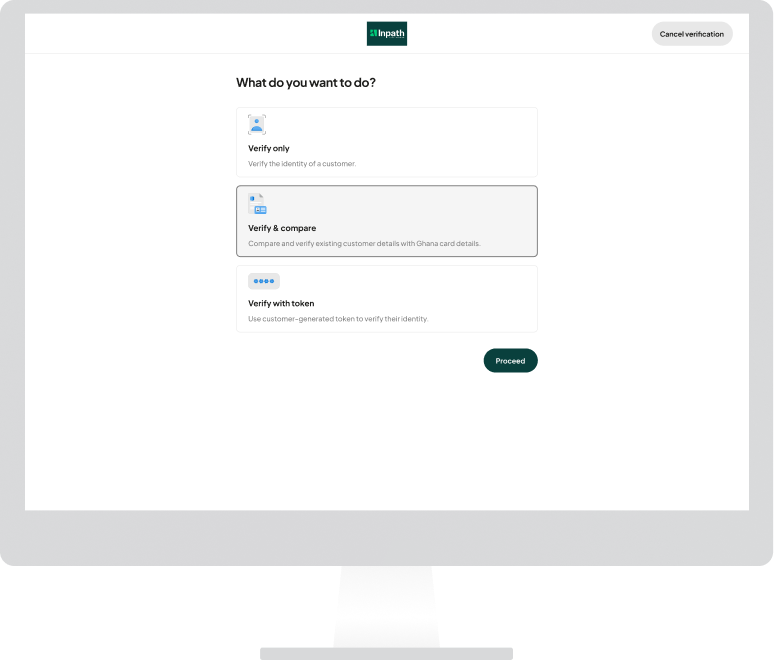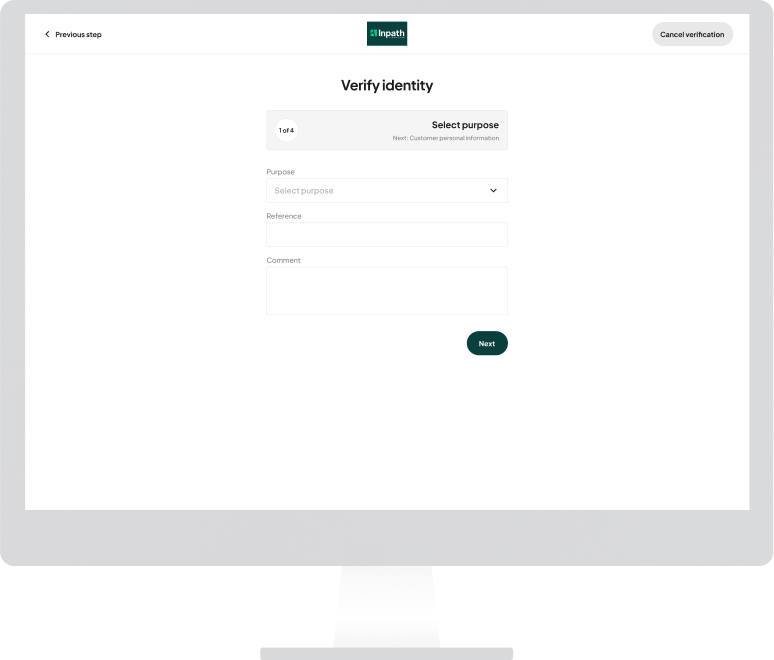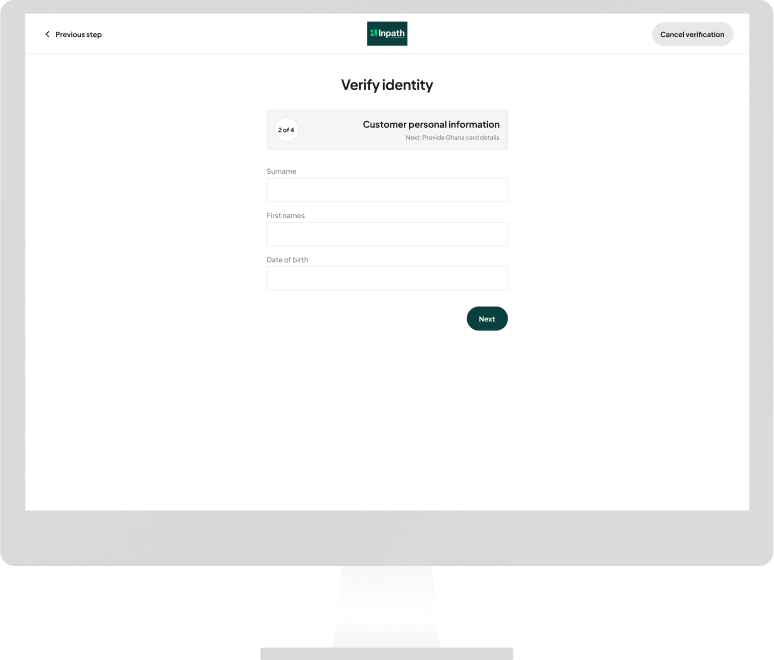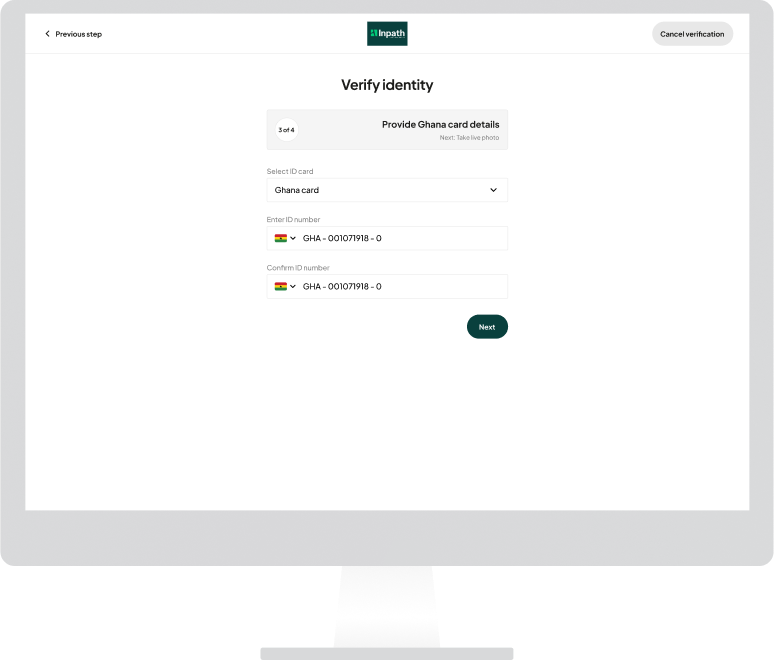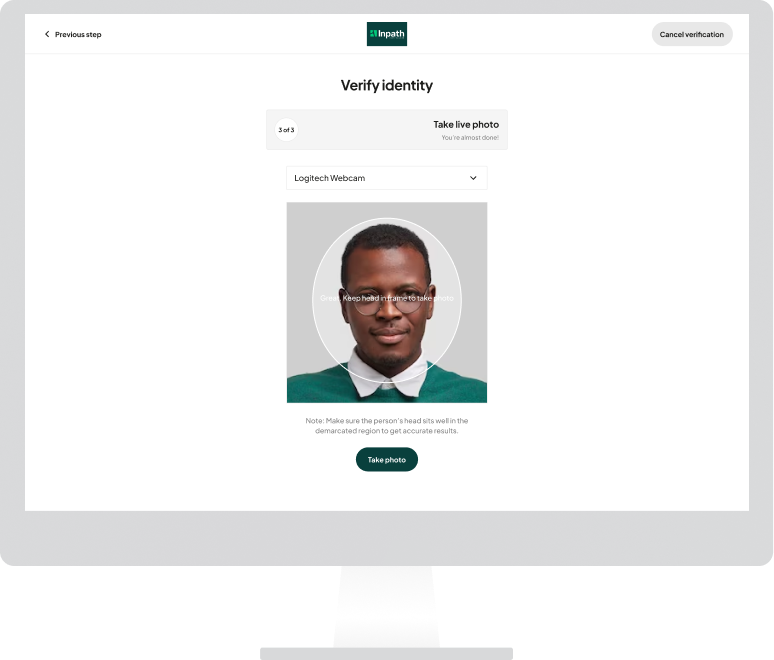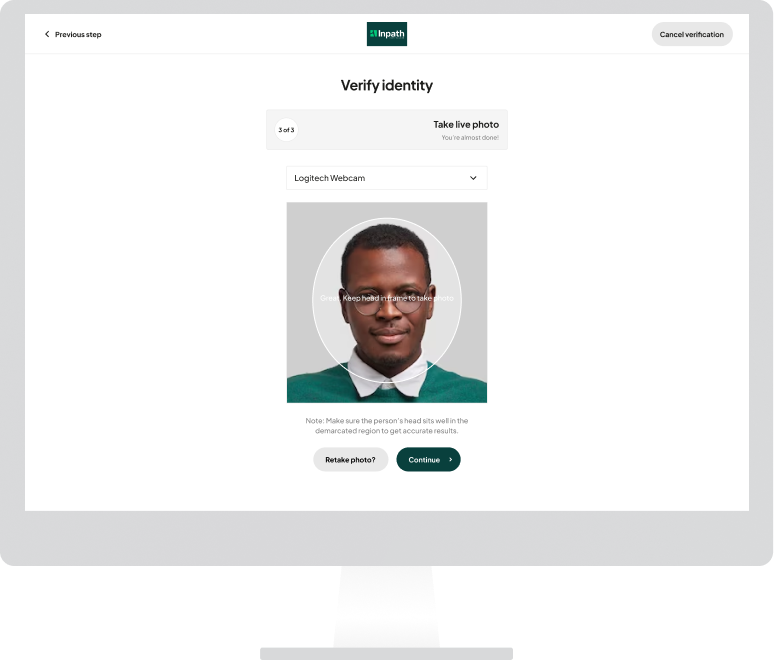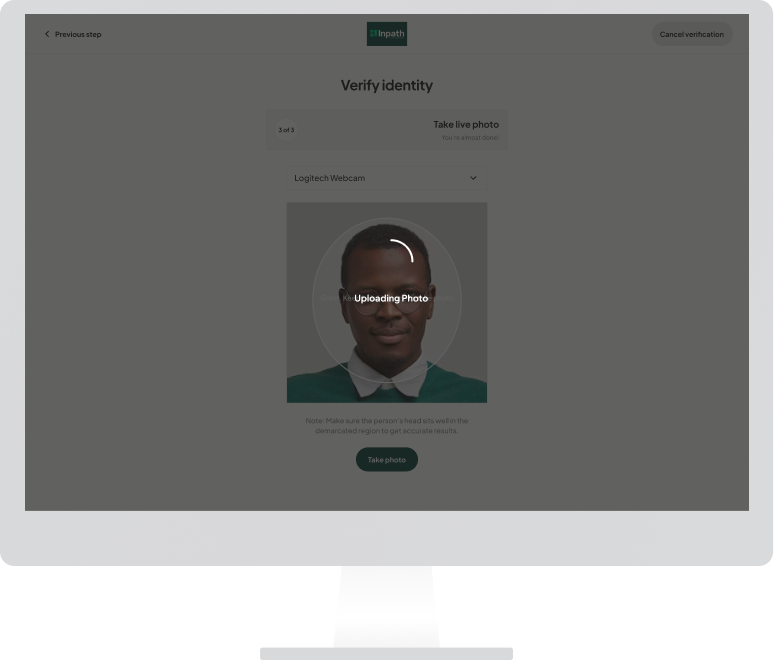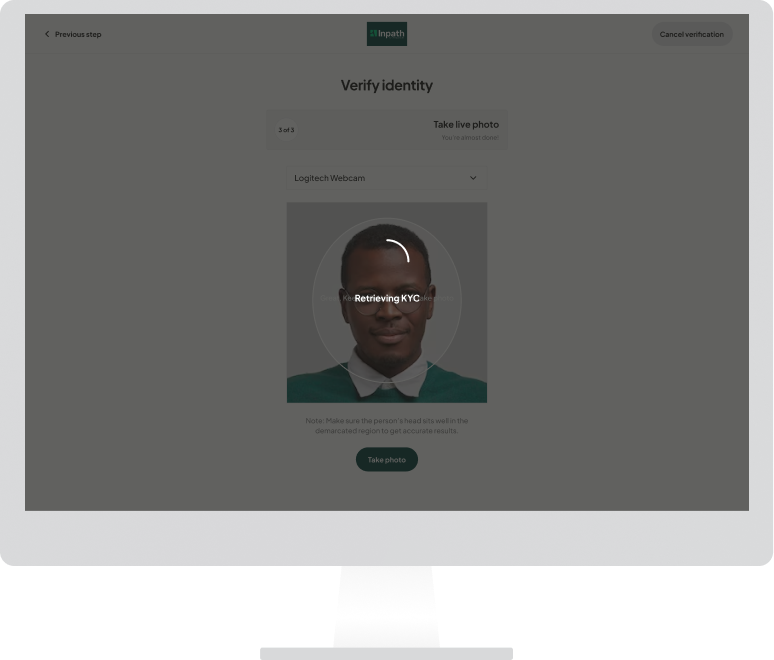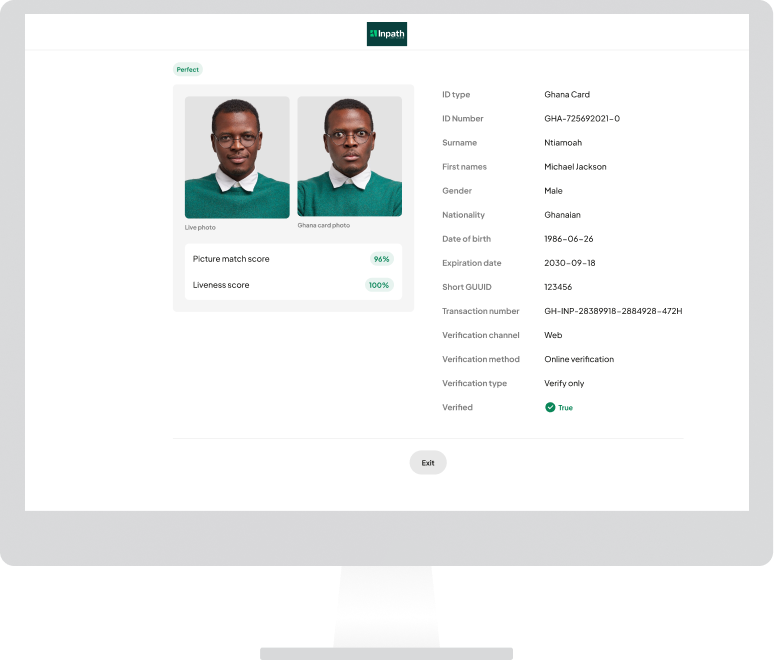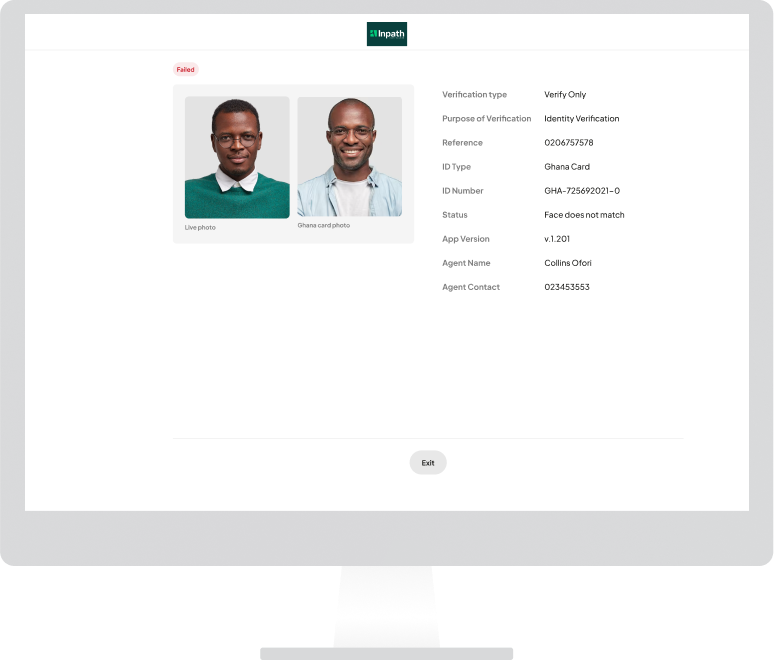Verify and Compare
Verify and compare is a type of verification which compares existing customer details with the ID card details. Follow the steps below to go through the Verify and compare process:
1. Select purpose
- Enter the purpose of the customer's visit.
- Enter the customer's phone number as reference.
- The comment field is optional and can be left blank.
2. Provide customer information
- Enter the surname of the customer as seen on the ID card .
- Enter the first name of the customer as seen on the ID card .
- Enter the date of birth of the customer as seen on the ID card .
3. Provide ID card details
- Choose verification mode (online or blended).
- Select the country of issue for the ID card.
- Select ID type - Ghana card, Passport, Voters ID.
- Enter the ID card number and proceed.
4. Perform verification
- Ensure that Metric has access to use system's camera.
- Make sure customer's face is well fitted into the demarcated region and take photo.
- Metric returns identity match result for customer within seconds.
5. If verification fails
- Check ID card details and try verification again.
- Try blended verification.
Verify and Compare - Mobile
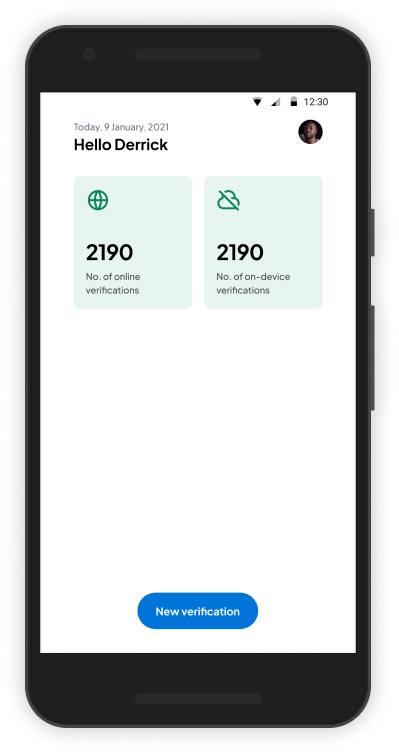
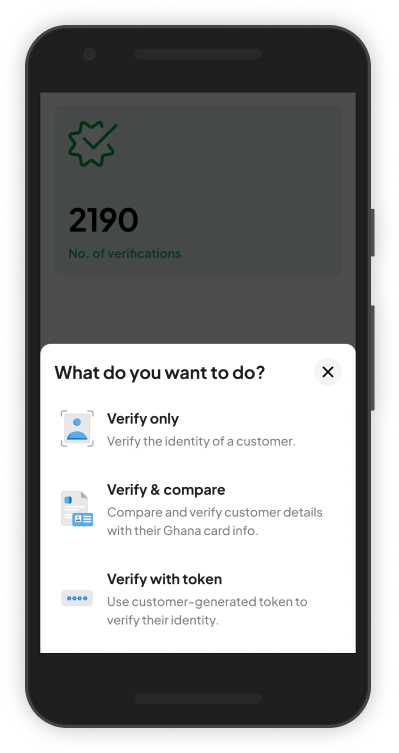
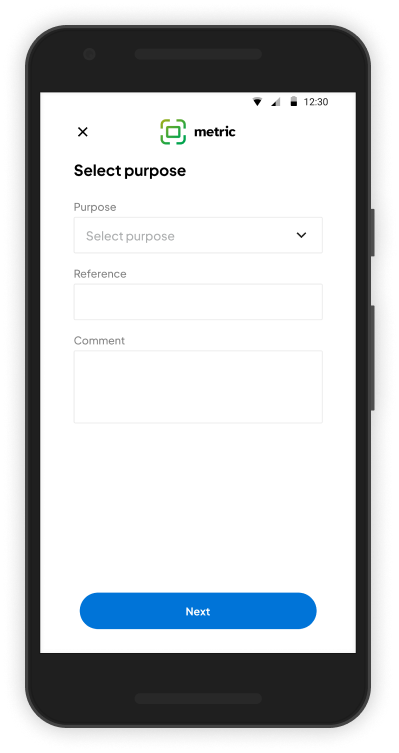
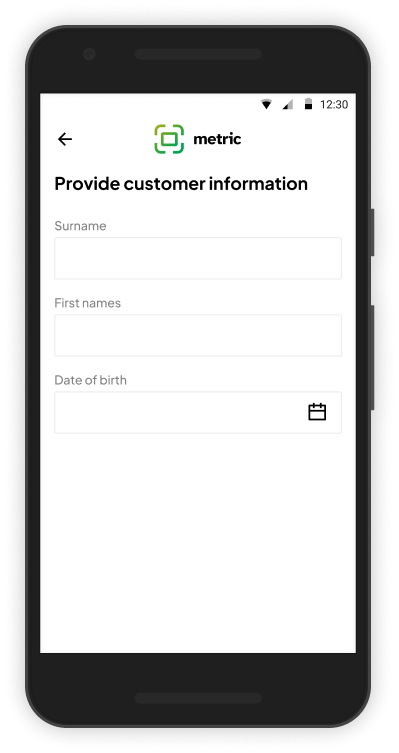
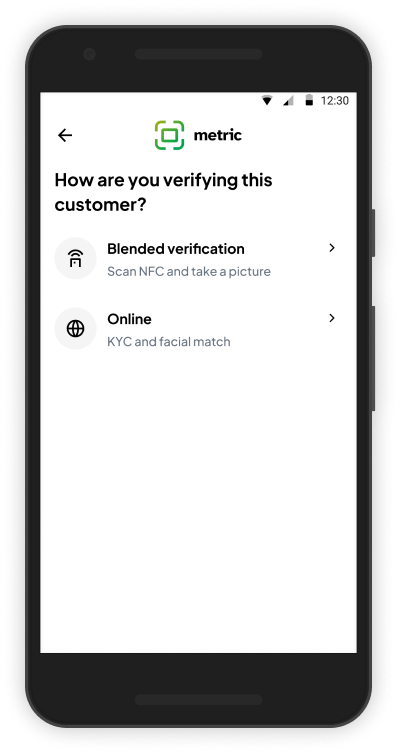
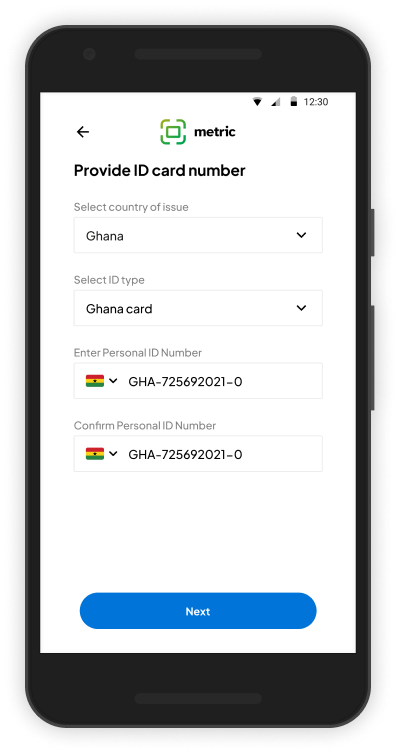

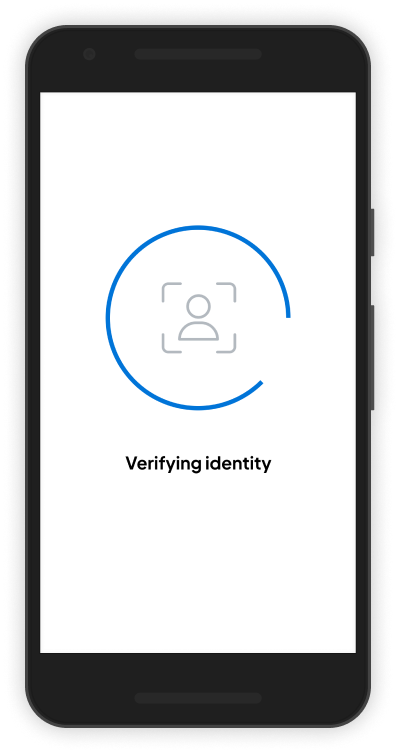
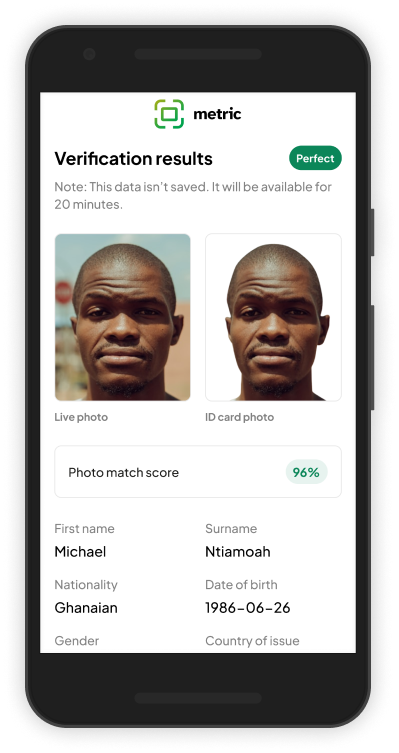
Verify and Compare - Web