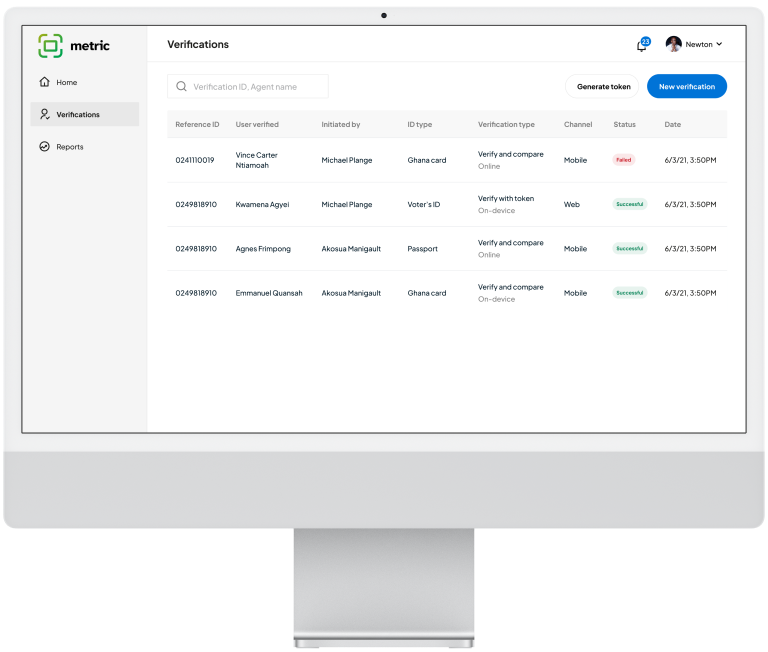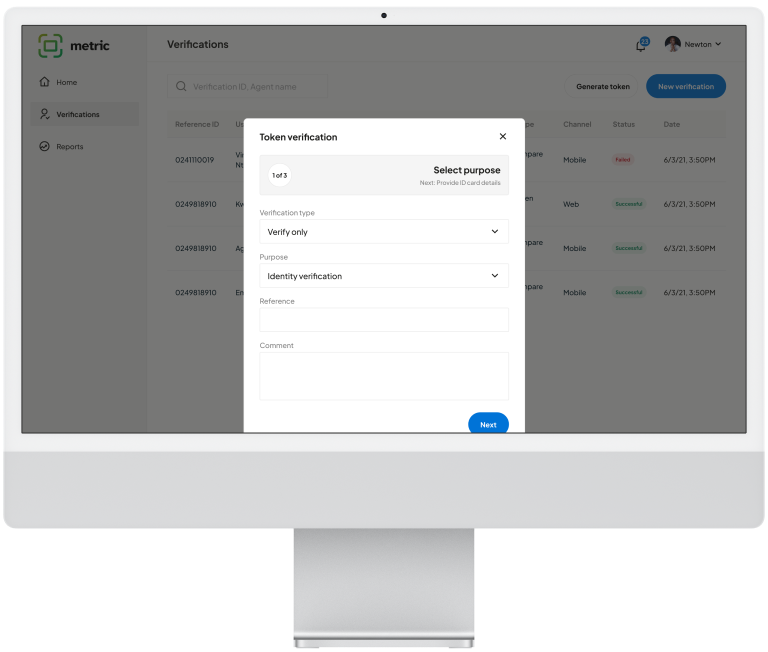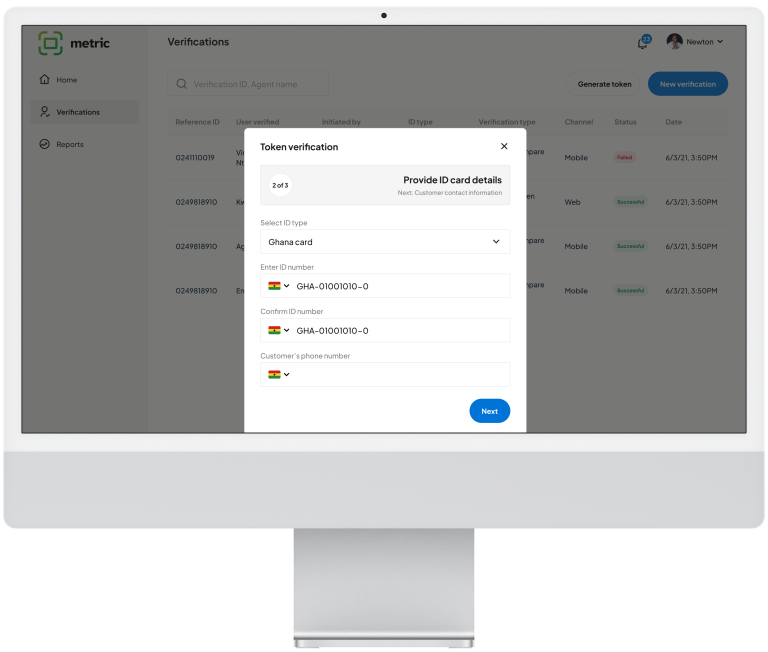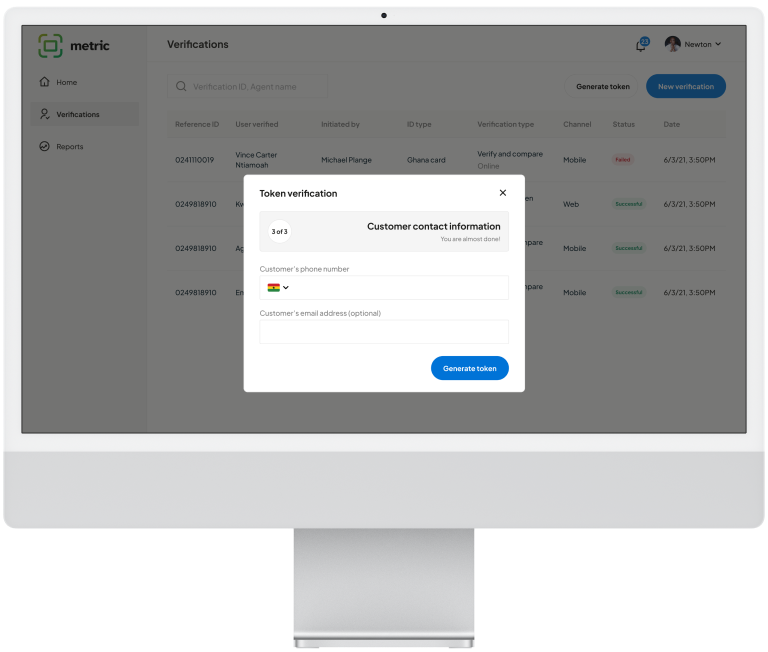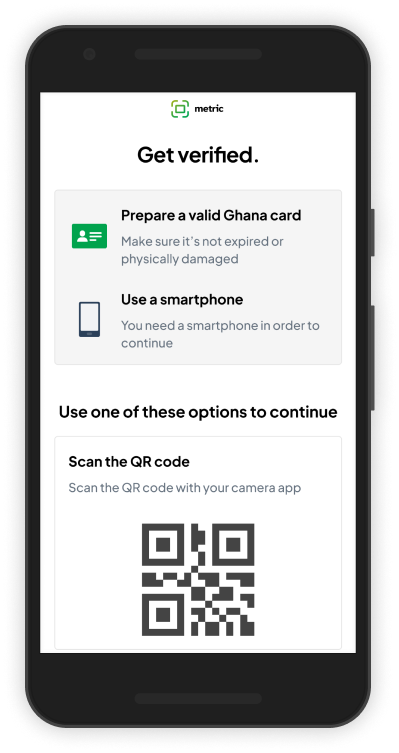Verify With Token
Verify with token is a type of verification where a token is generated from the web portal and sent to the customer's phone number via SMS, to complete a remote verification. Follow the steps below to go through the Verify with token process:
1. Click generate token button on web portal to start process.
- Click the Generate Token button on the web portal to start process.
- Provide the purpose of verification for the customer's visit.
- Provide the customer's ID card details and contact details.
2. Customer initiates remote verification
- Customer begins verification using the link sent to their device.
- Customer double checks the ID card details to ensure it is correct.
- Metric validates the details and returns a result within seconds.
3. Perform verification
- Ensure that Metric has access to use system's camera.
- Make sure customer's face is well fitted into the demarcated region and take photo.
- Metric returns identity match result for customer within seconds.
4. If verification fails
- Check ID card details and try verification again.
- Try blended verification.
Verify with Token - Online