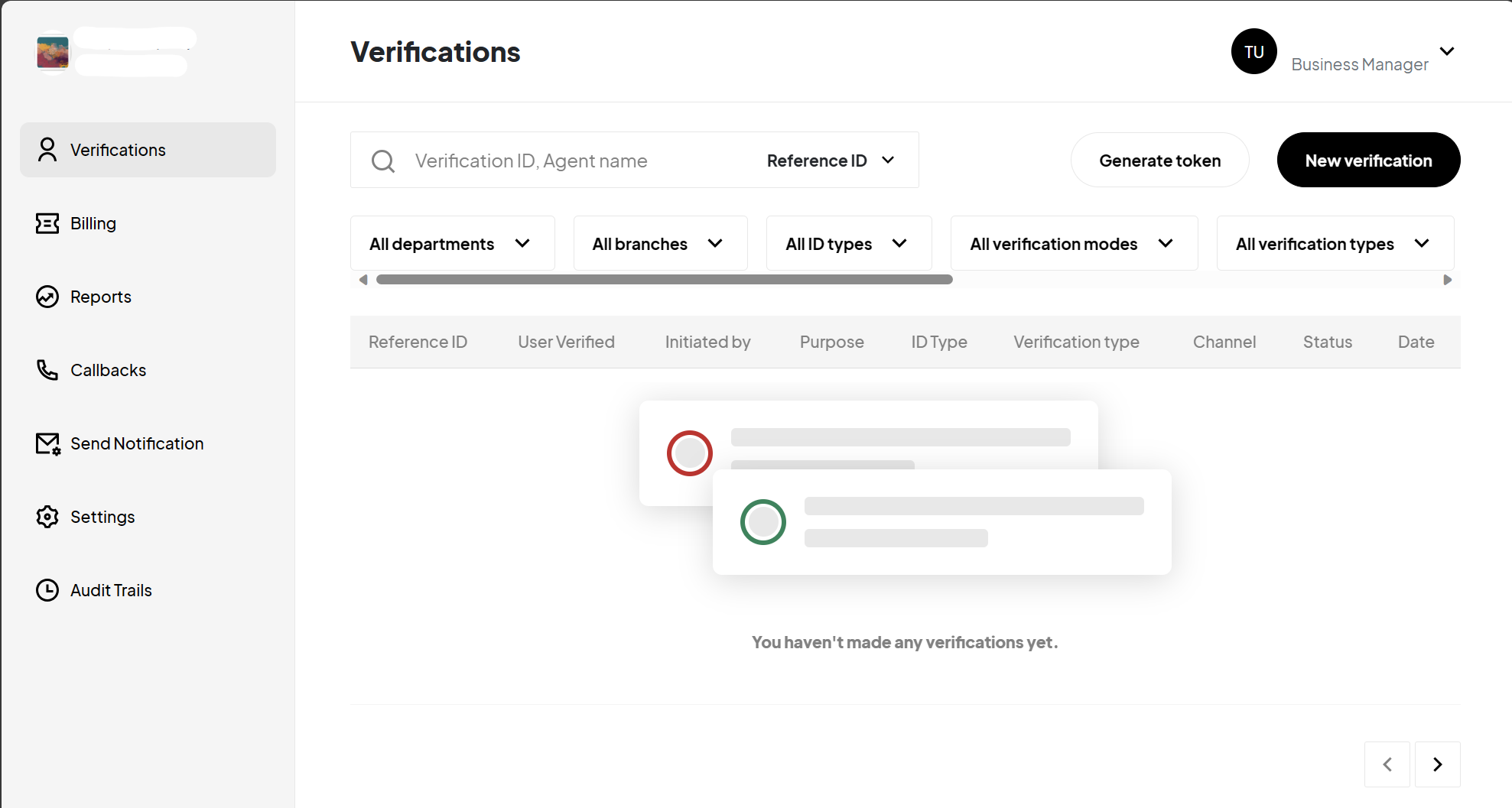Verifications
- Perform Verifications
- View Recent Verifications
A user can Initiate verifications on this screen by clicking on either the “New Verification” button or “Generate Token” button. This would then bring up a modal that would enable the user to select the type of verification to be done.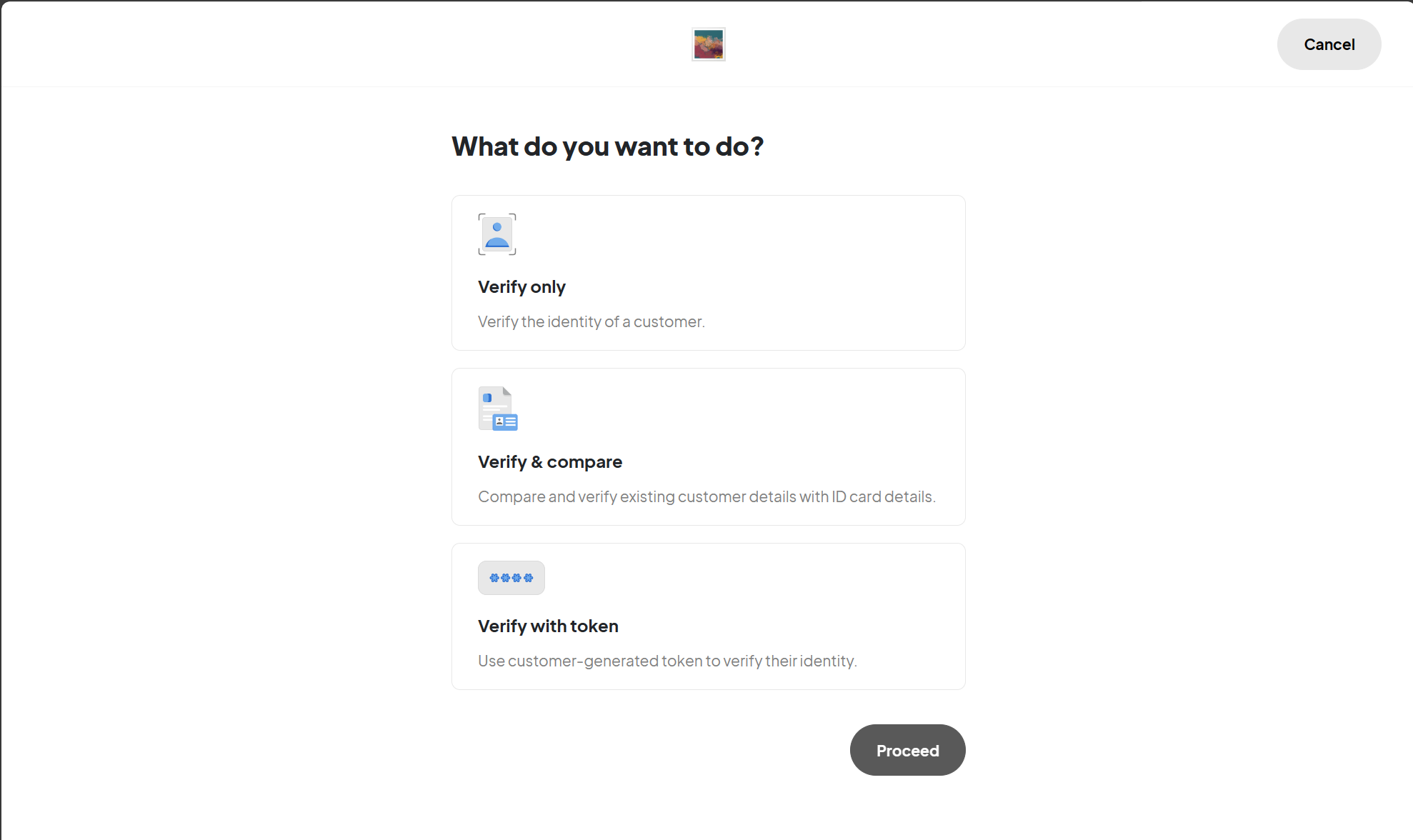
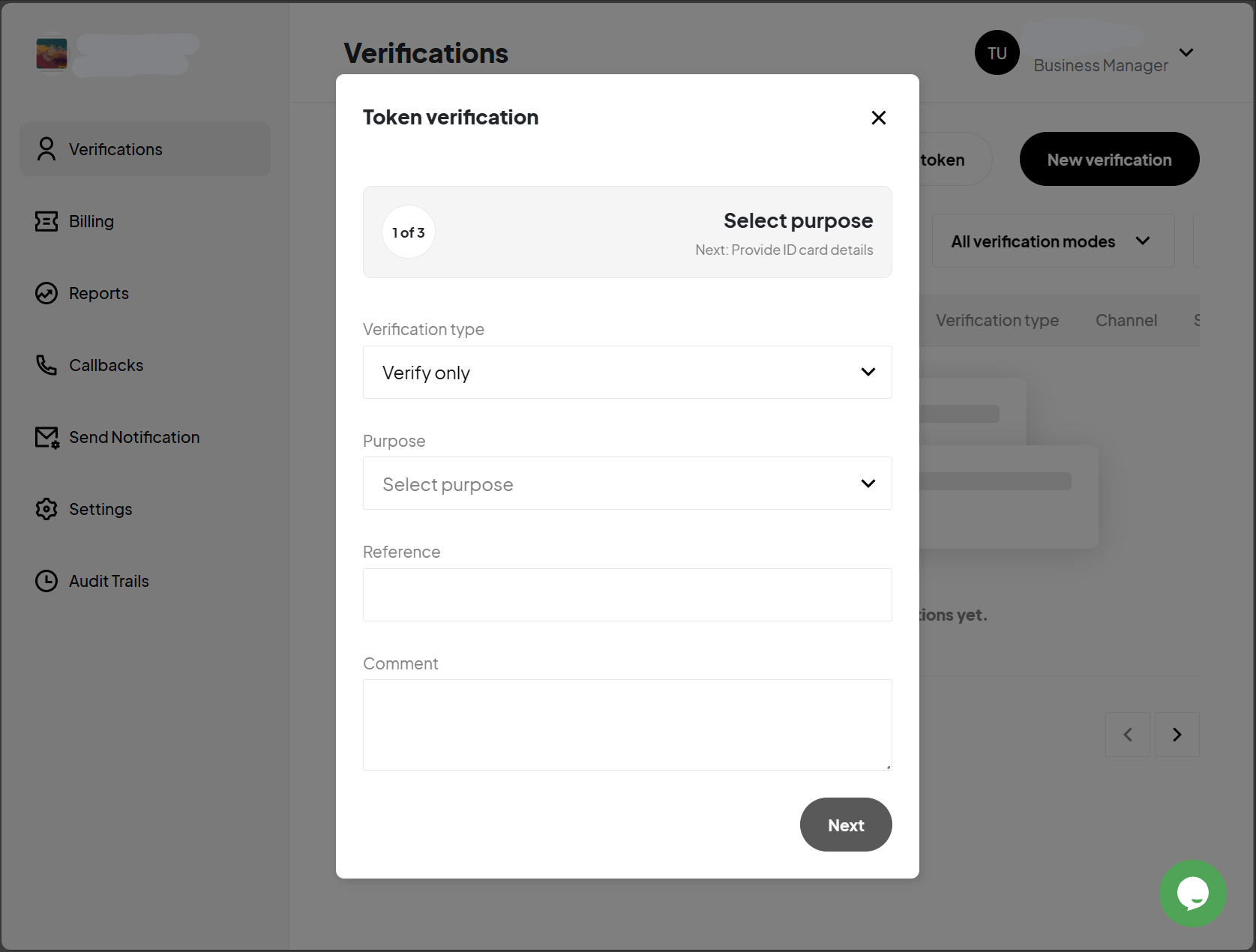
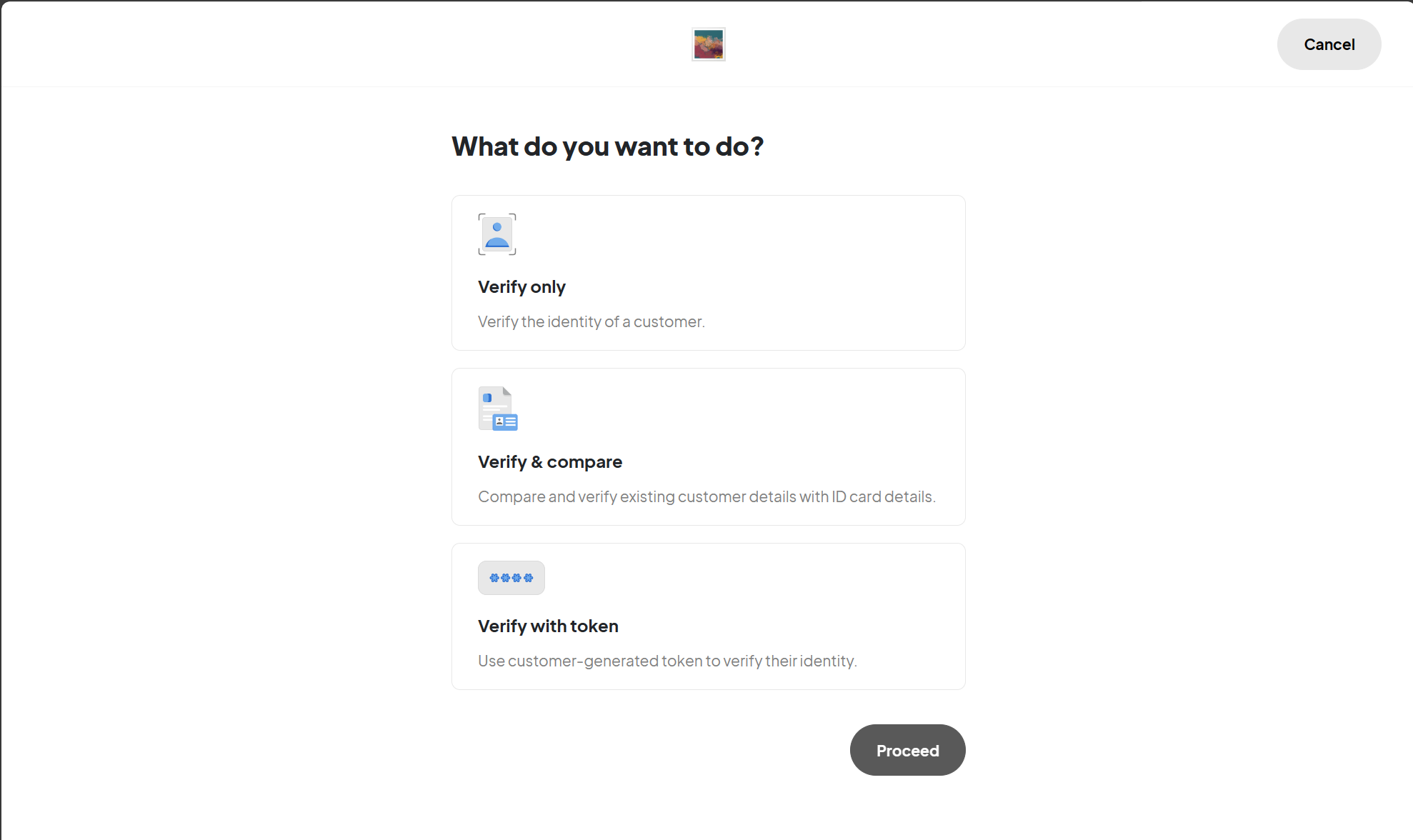
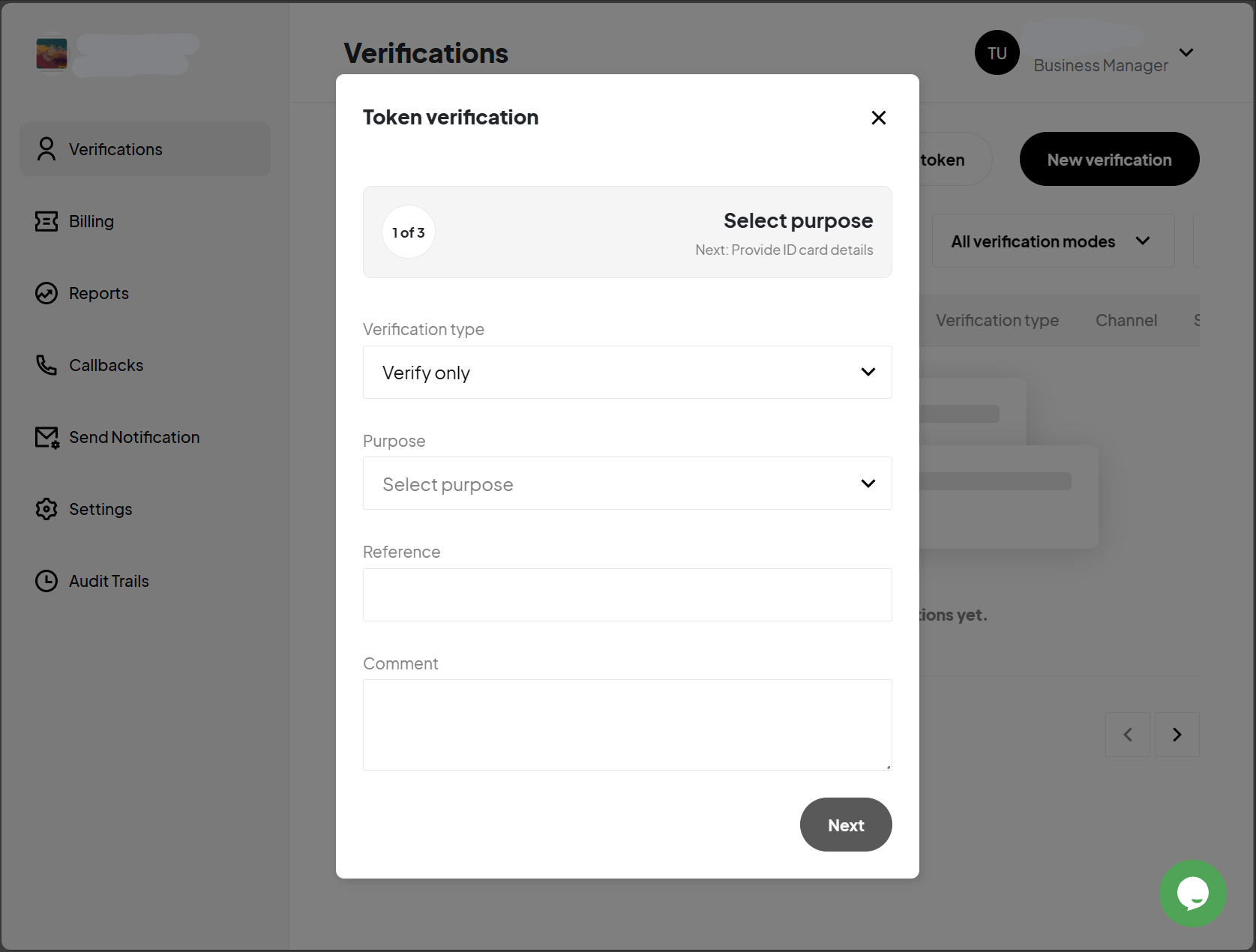
Users get to view information of recent and past verifications made by the company.
The content displays references, user name, name of person who initiated the verification, the ID type verified, verification type carried out, the channel it was made on, the status of the verification; whether it failed or passed and the date and time of the verification.