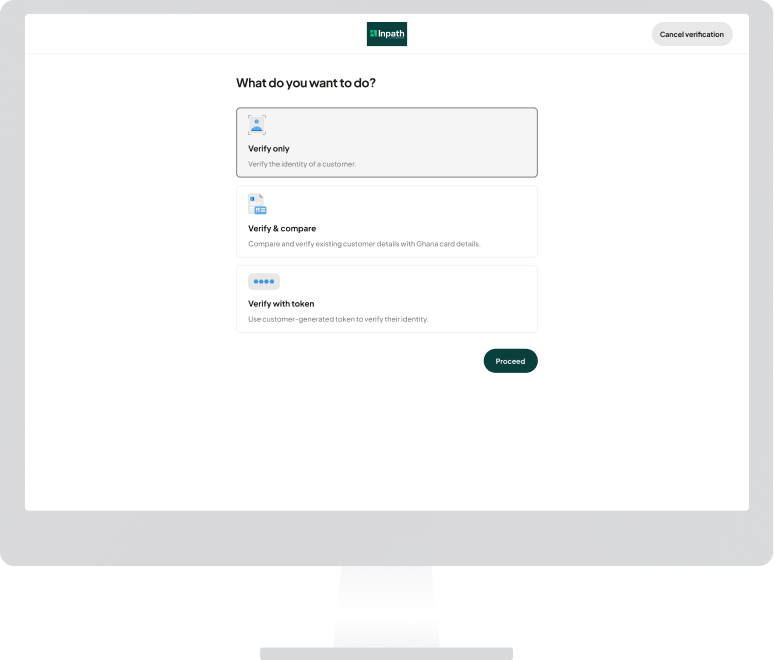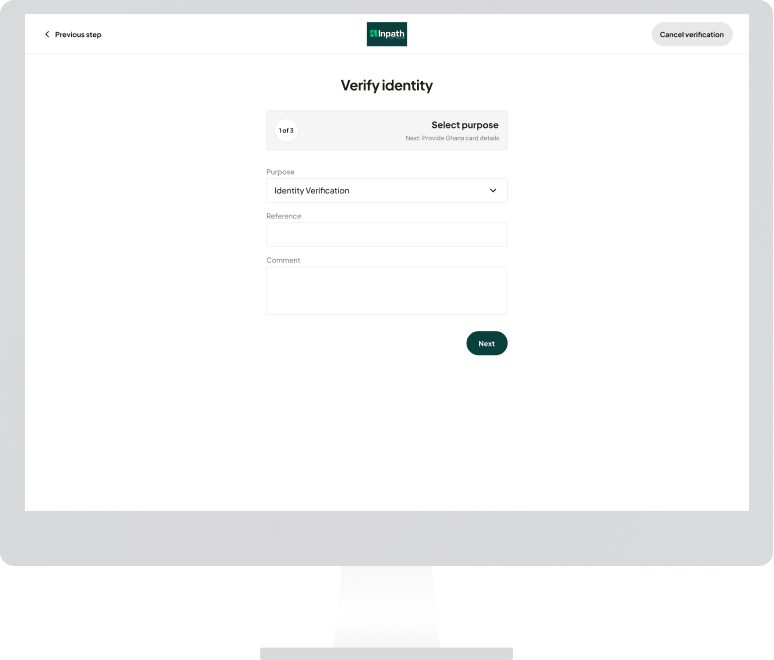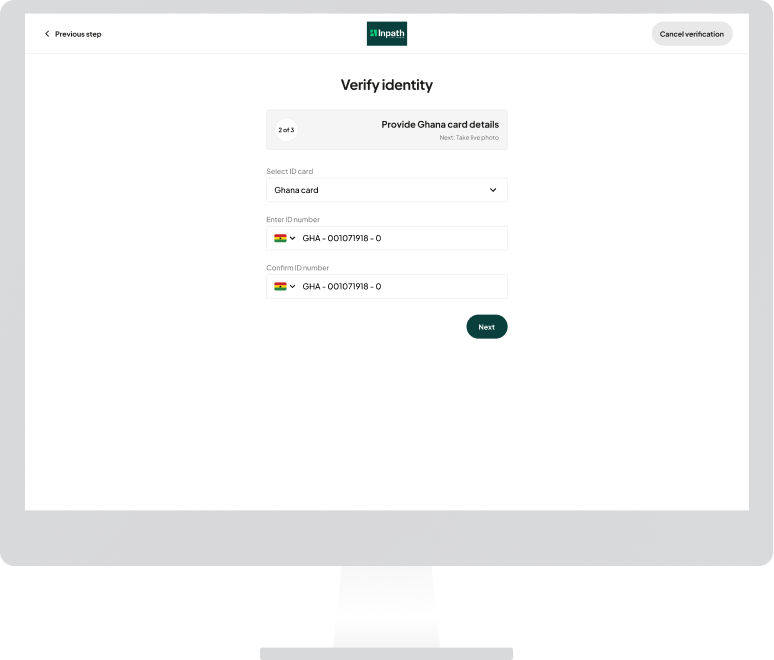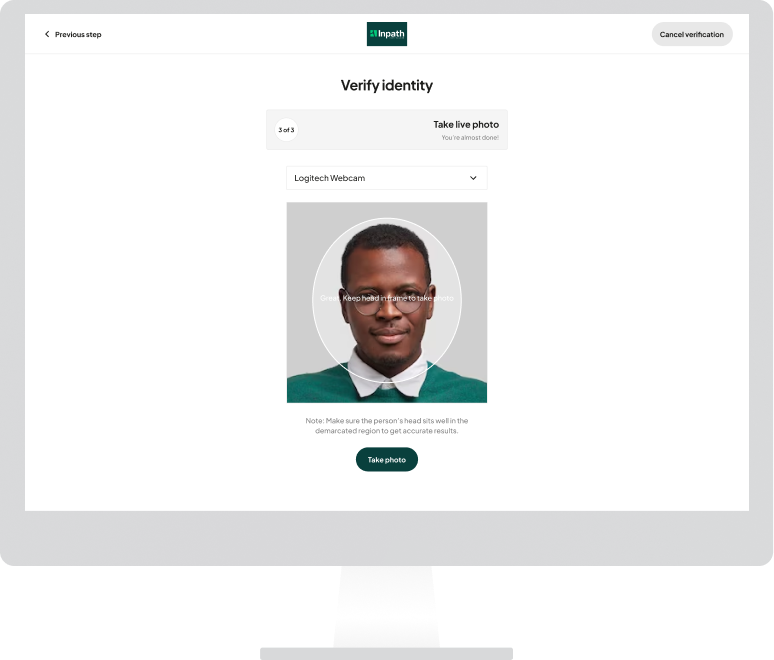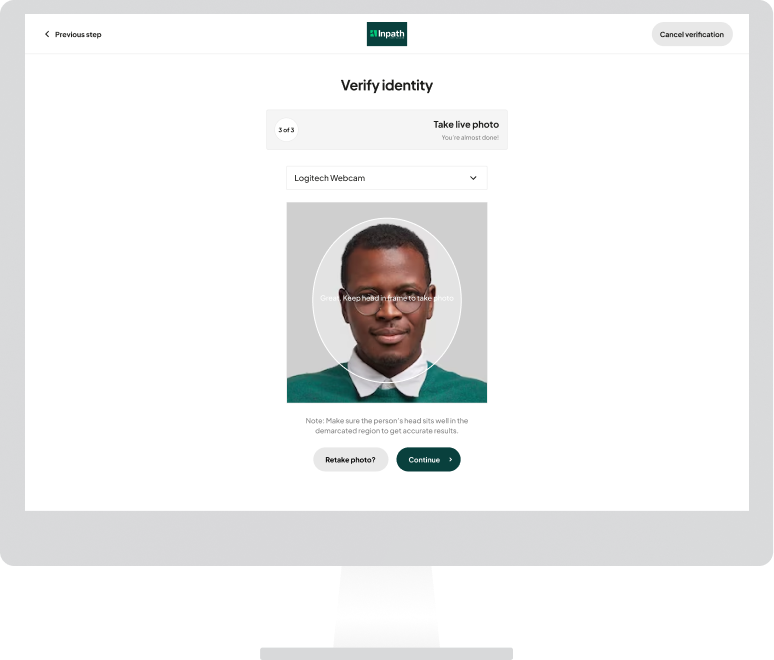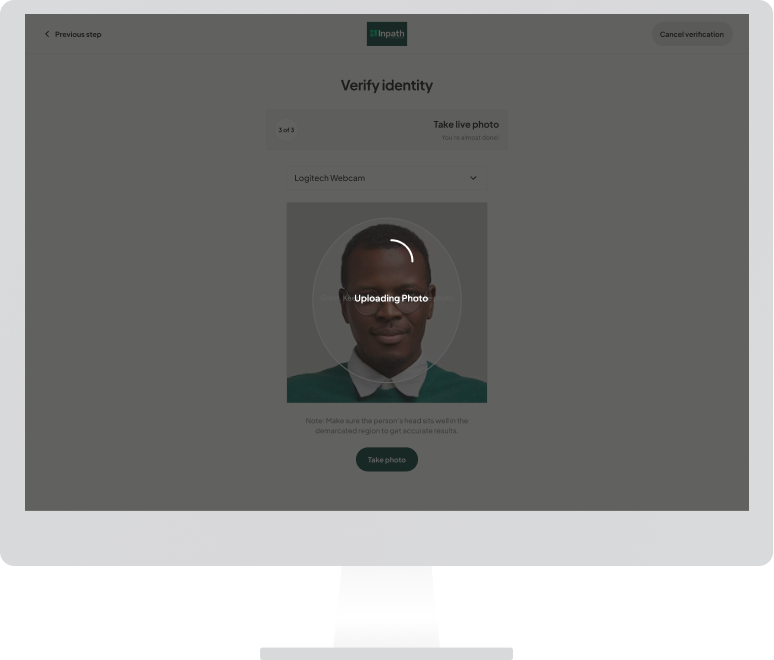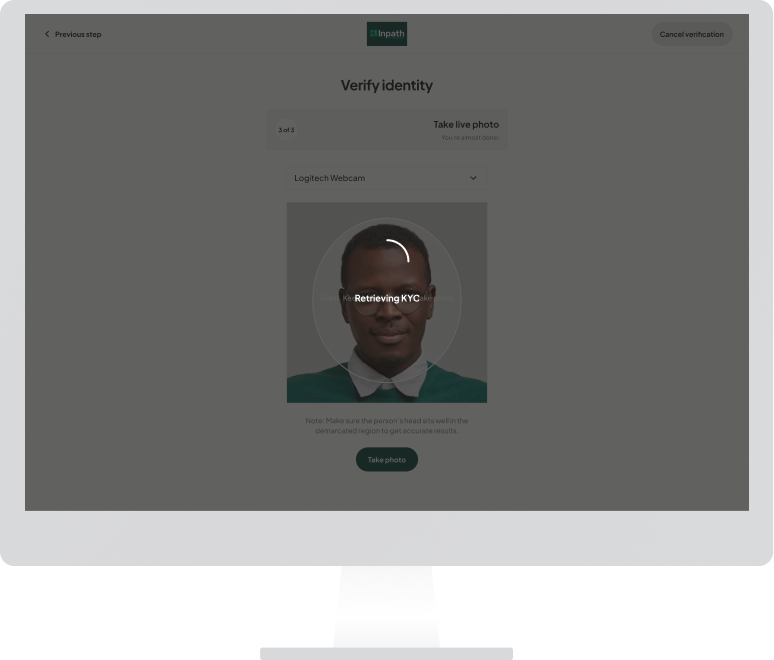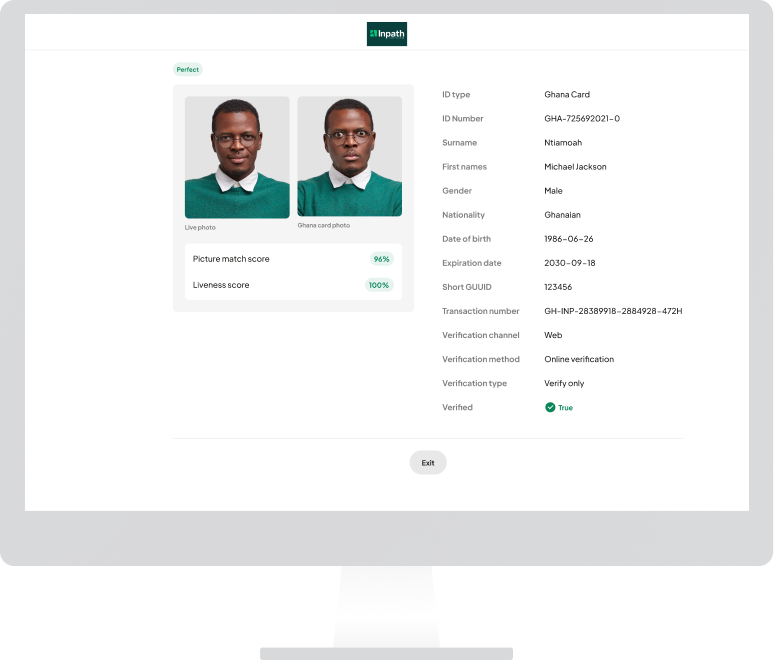Verify Only
Verify only is a type of verification where a customer's identity is verified without a physical ID card being presented. Follow the steps below to go through the Verify Only Process:
1. Select purpose
- Enter the purpose of the customer's visit.
- Enter the customer's phone number as reference.
- The comment field is for extra information about the verification.(Optional)
2. Provide ID card details
- Select the country of issue for the ID card.
- Select ID type - Ghana card, Passport, New Voters ID, Old Voters ID, Driver's License.
- Enter the ID card number and proceed.
3. Perform verification
- Ensure that Metric has access to use system's camera.
- Make sure customer's face is well fitted into the demarcated region and take photo.
- Metric returns identity match result for customer within seconds.
4. If verification fails
- Check ID card details and try verification again(verification attempts limit is five).
- Verifications limits can be reversed by the business manager.
Verify Only - Mobile
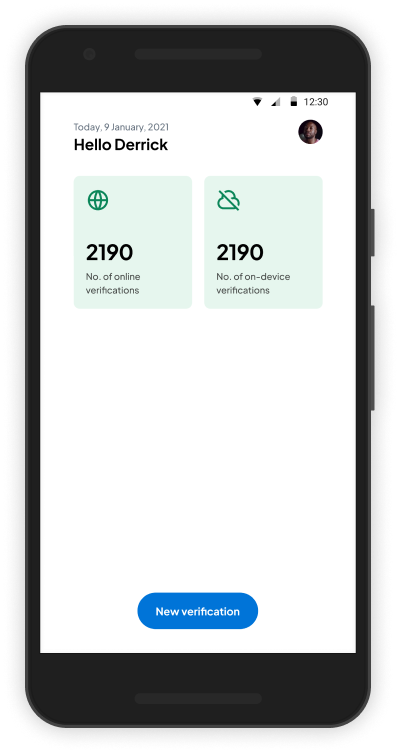
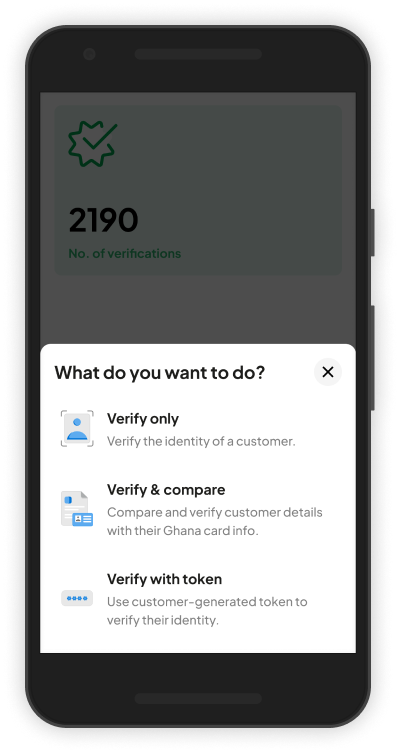
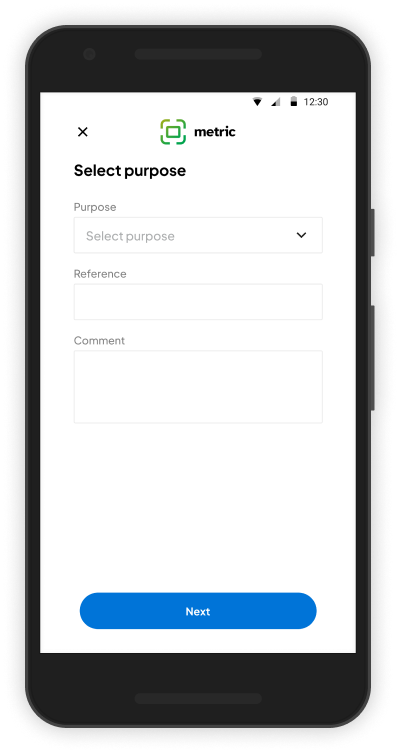
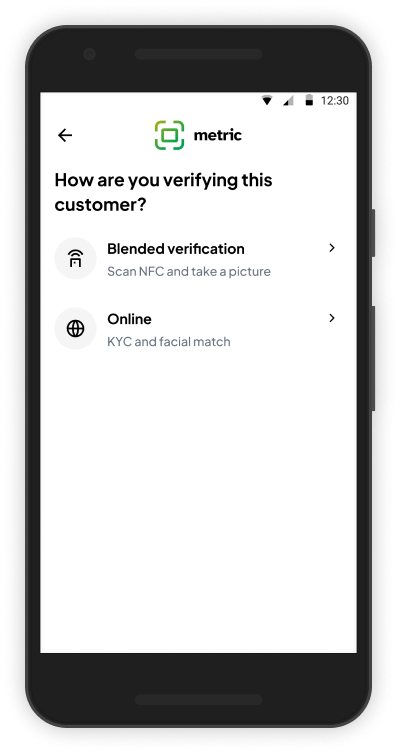
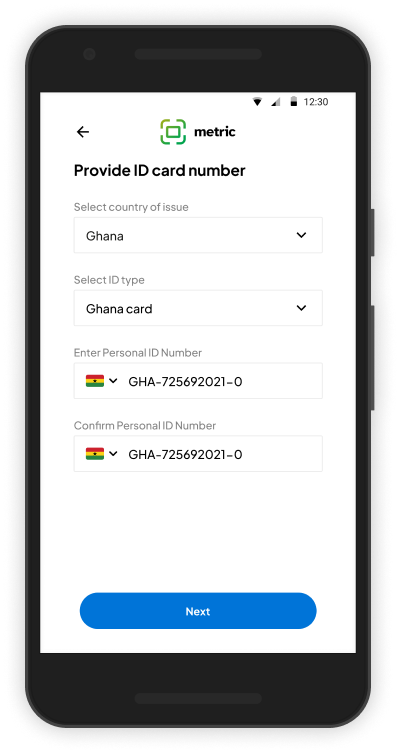

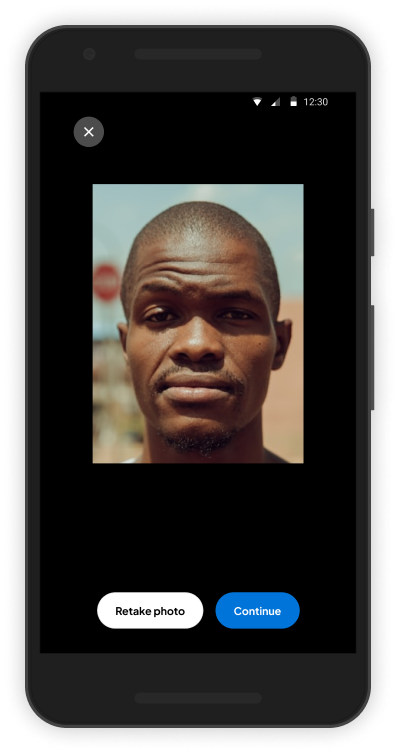
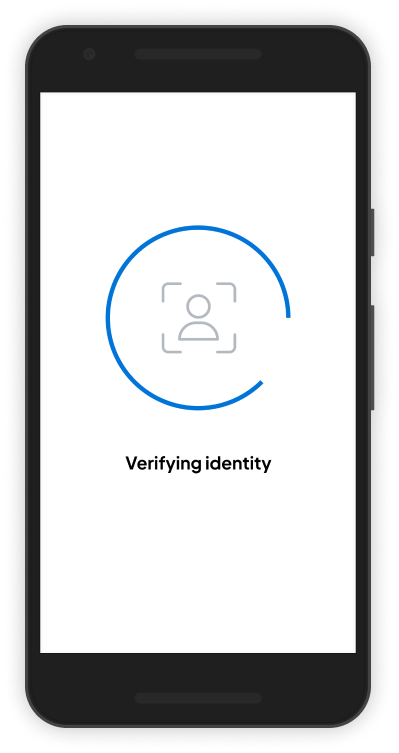
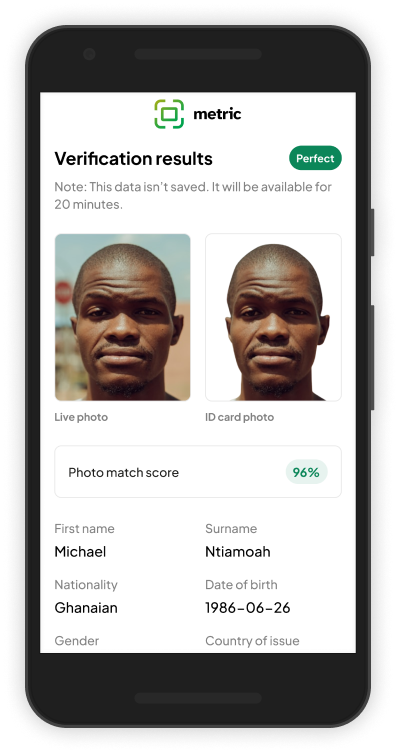
Verify Only - Web